Fastest way to build the perfect platform
Humanitec is your one-stop shop in the platform engineering space. We offer everything you need to build your enterprise-grade IDP: Score, OSS workload spec for abstractions, Platform Orchestrator for standardization, Portal to visualize everything.
30%
Shorter lead time
95%
Less config scripts
75%
Less Ops overhead





















Slash time to market

Drive standardization

Enable developer self-service













SEE it in action
Products for the enterprise.








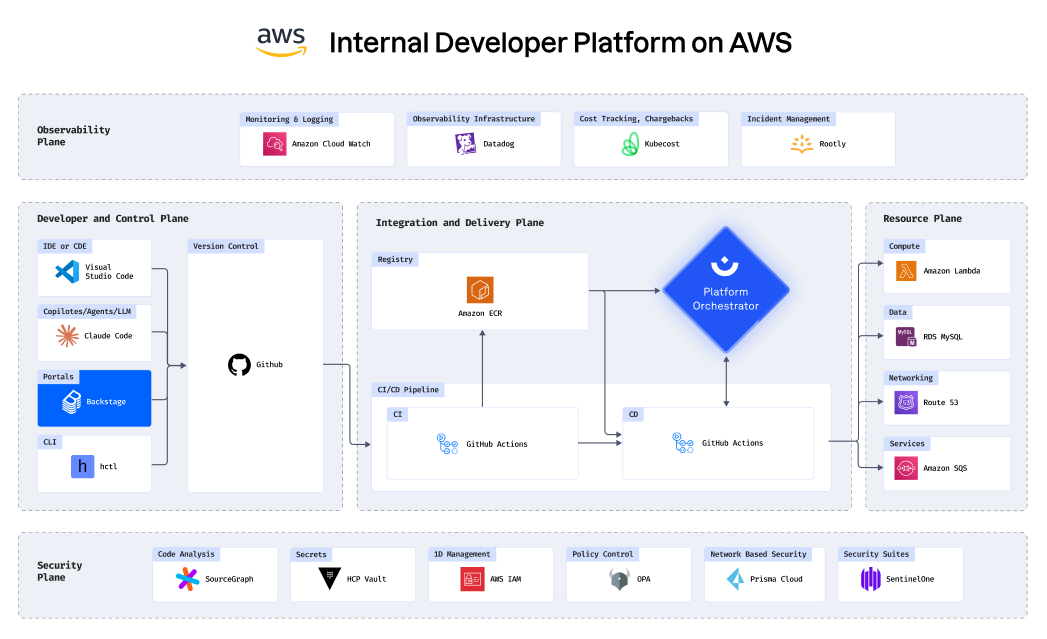
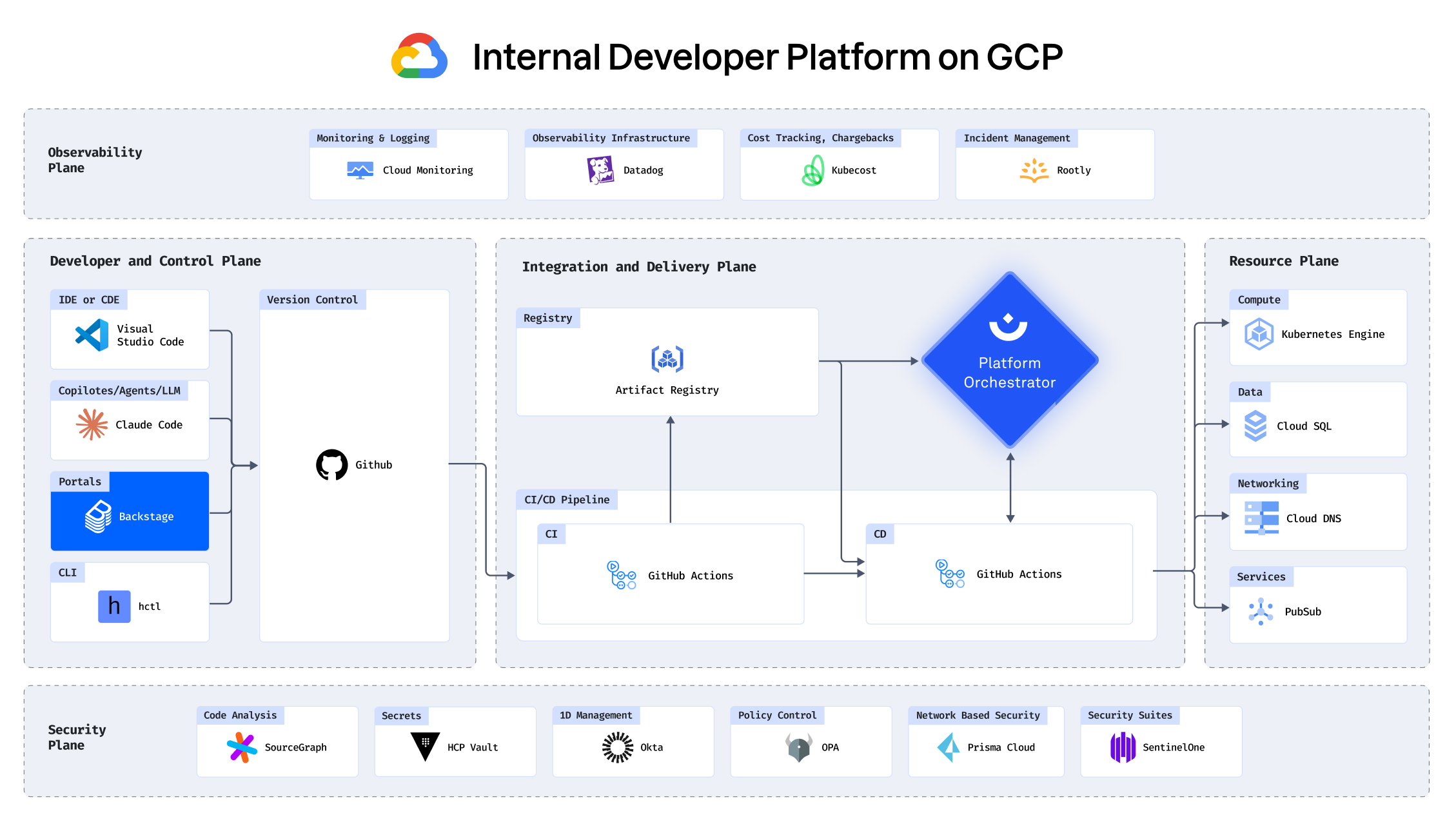
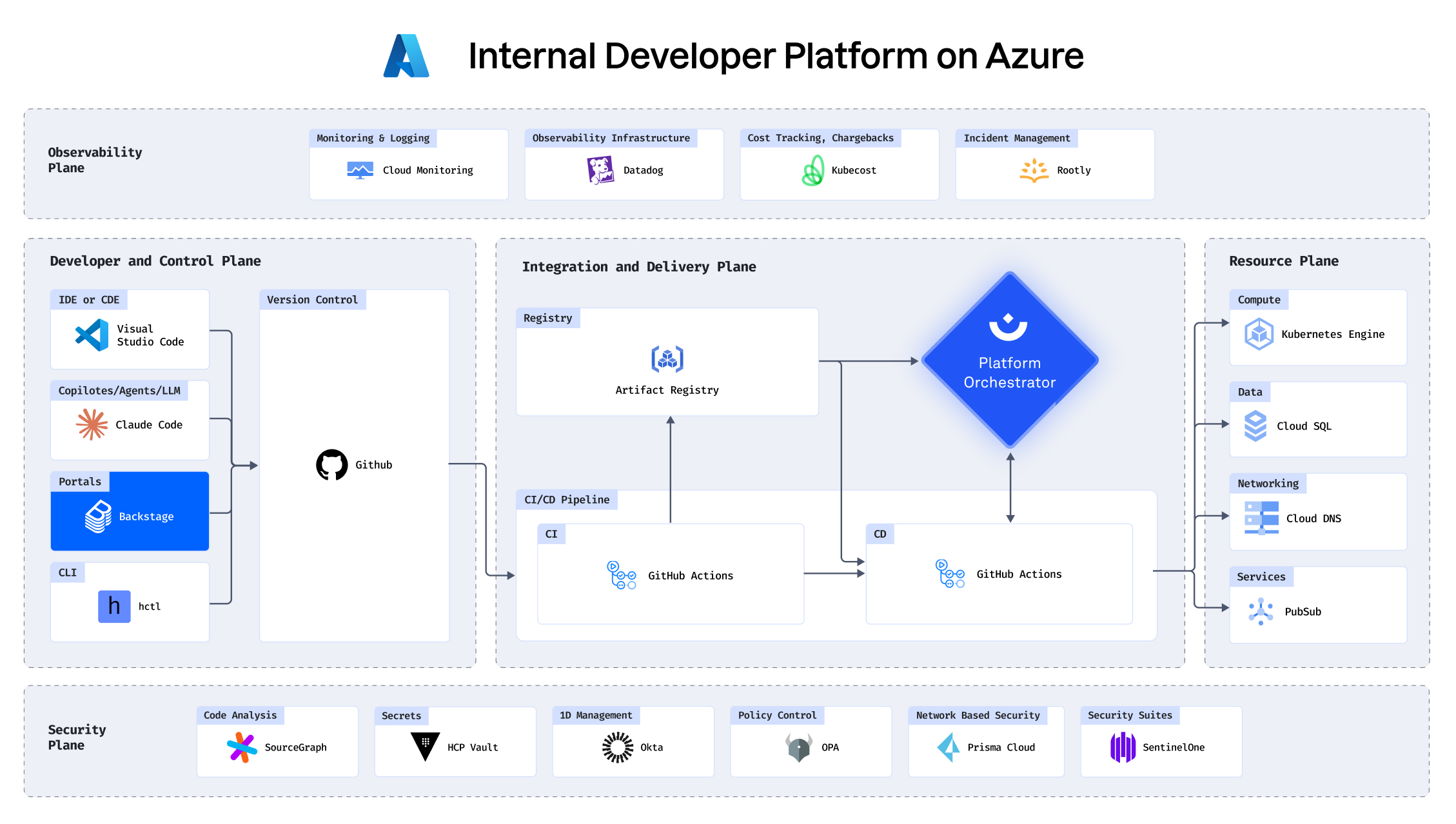
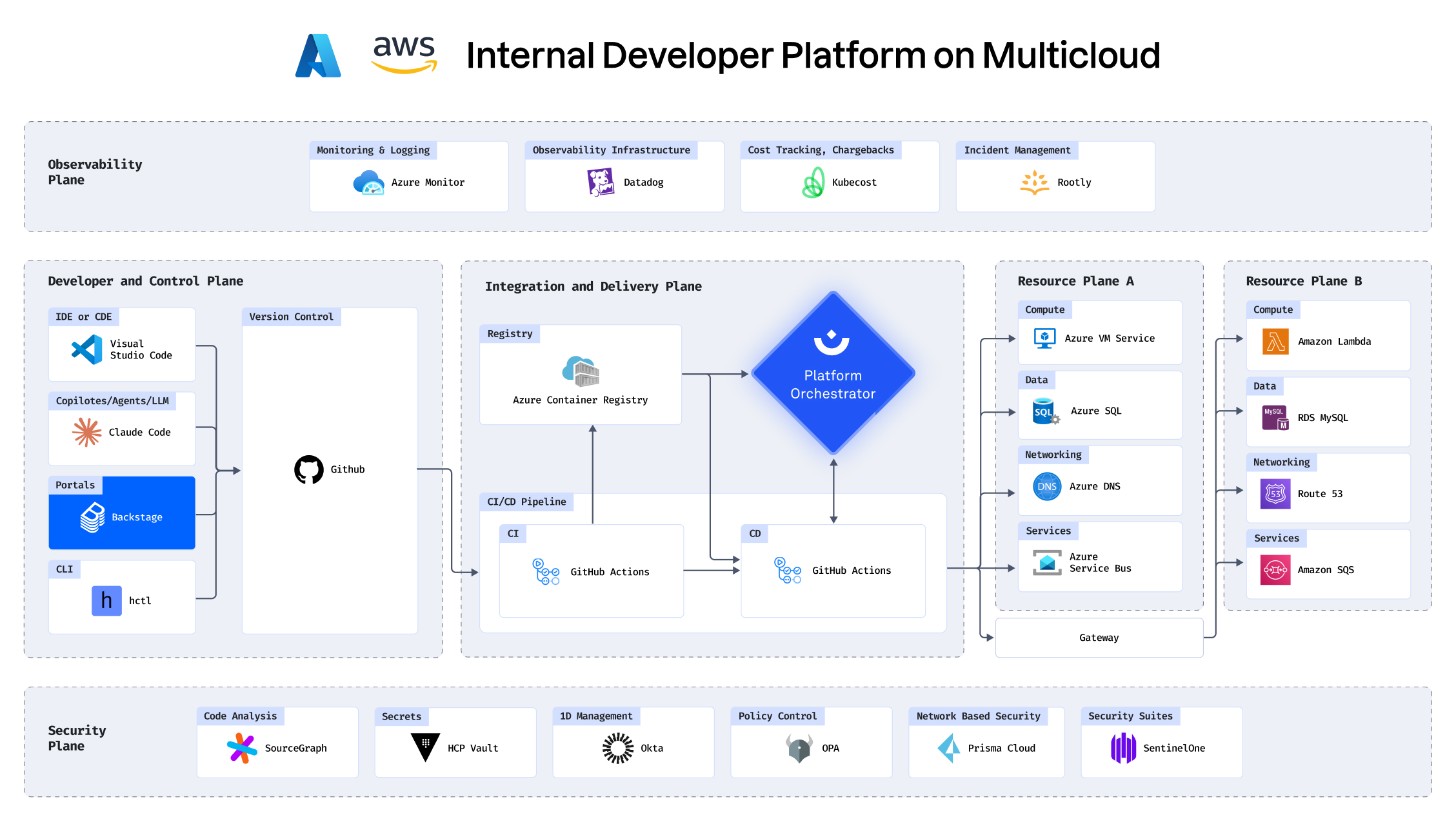
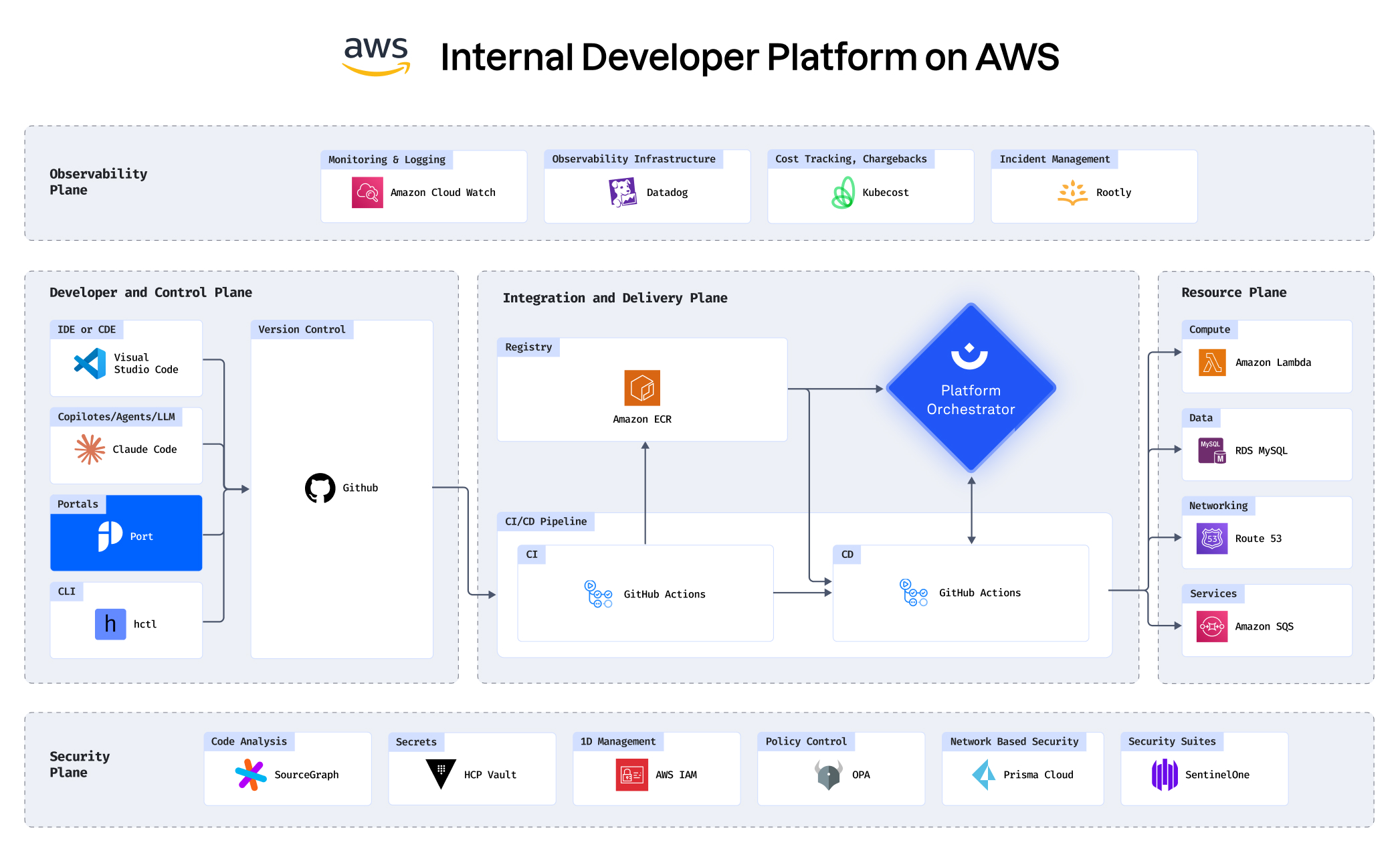
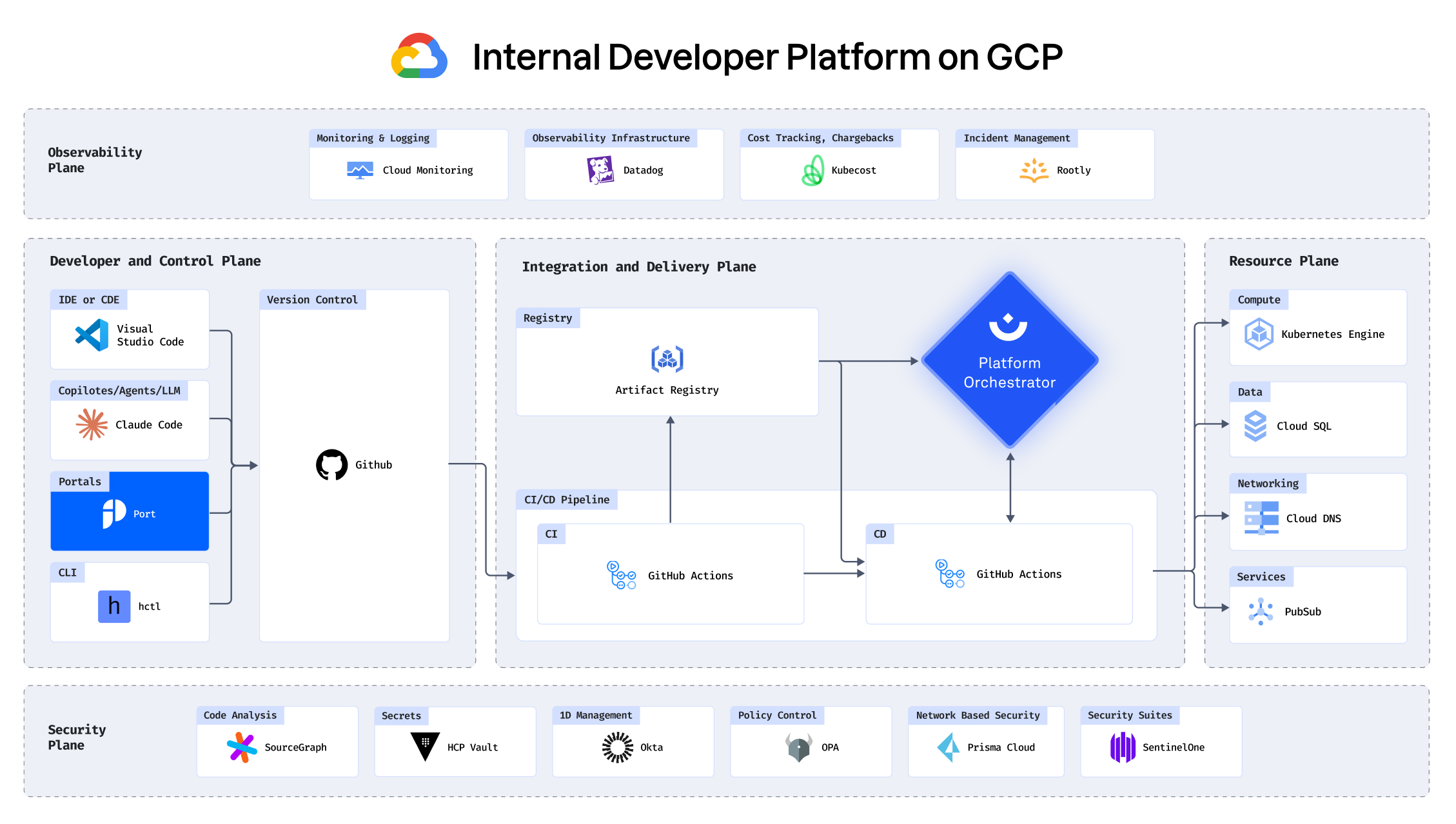
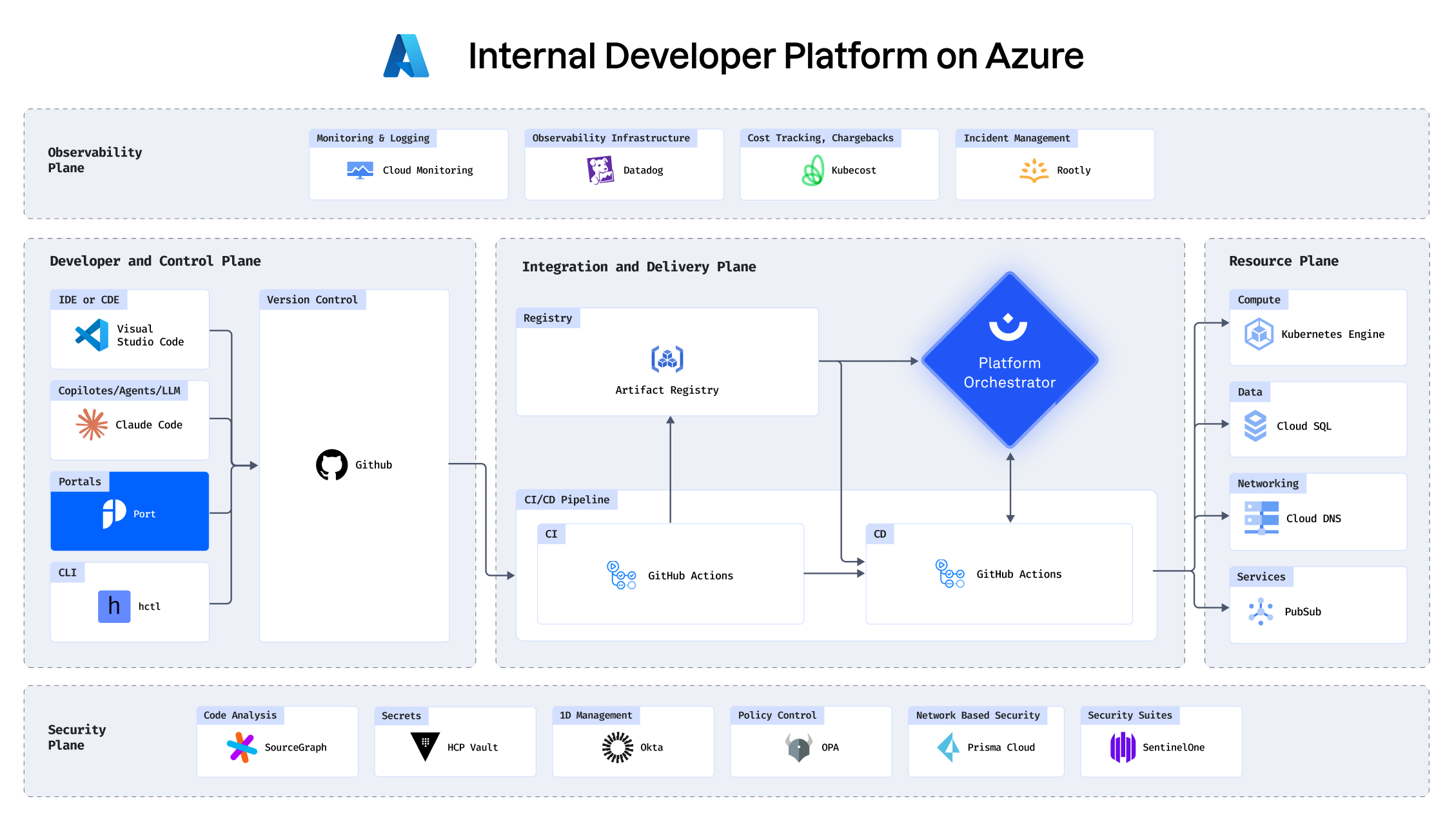

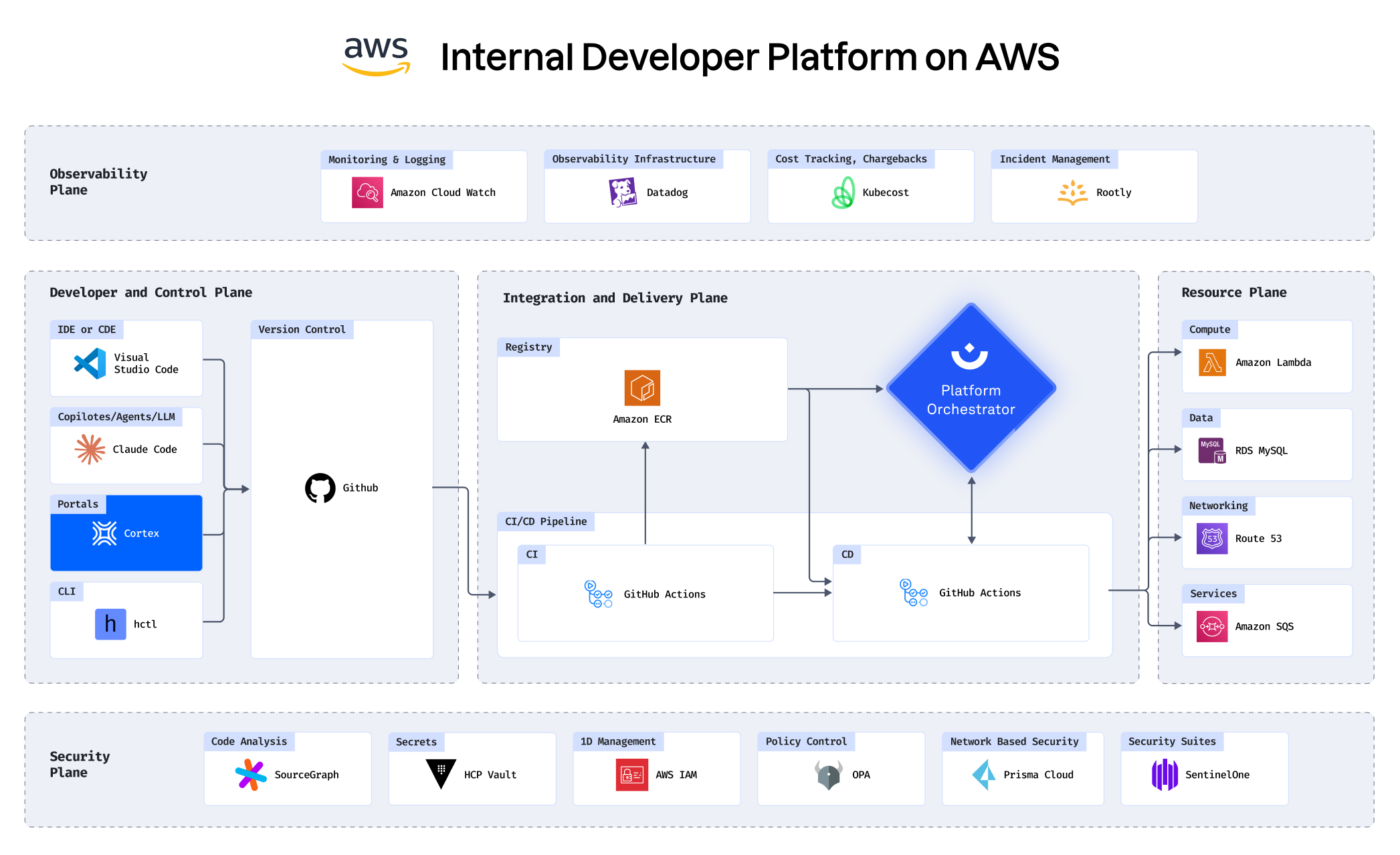
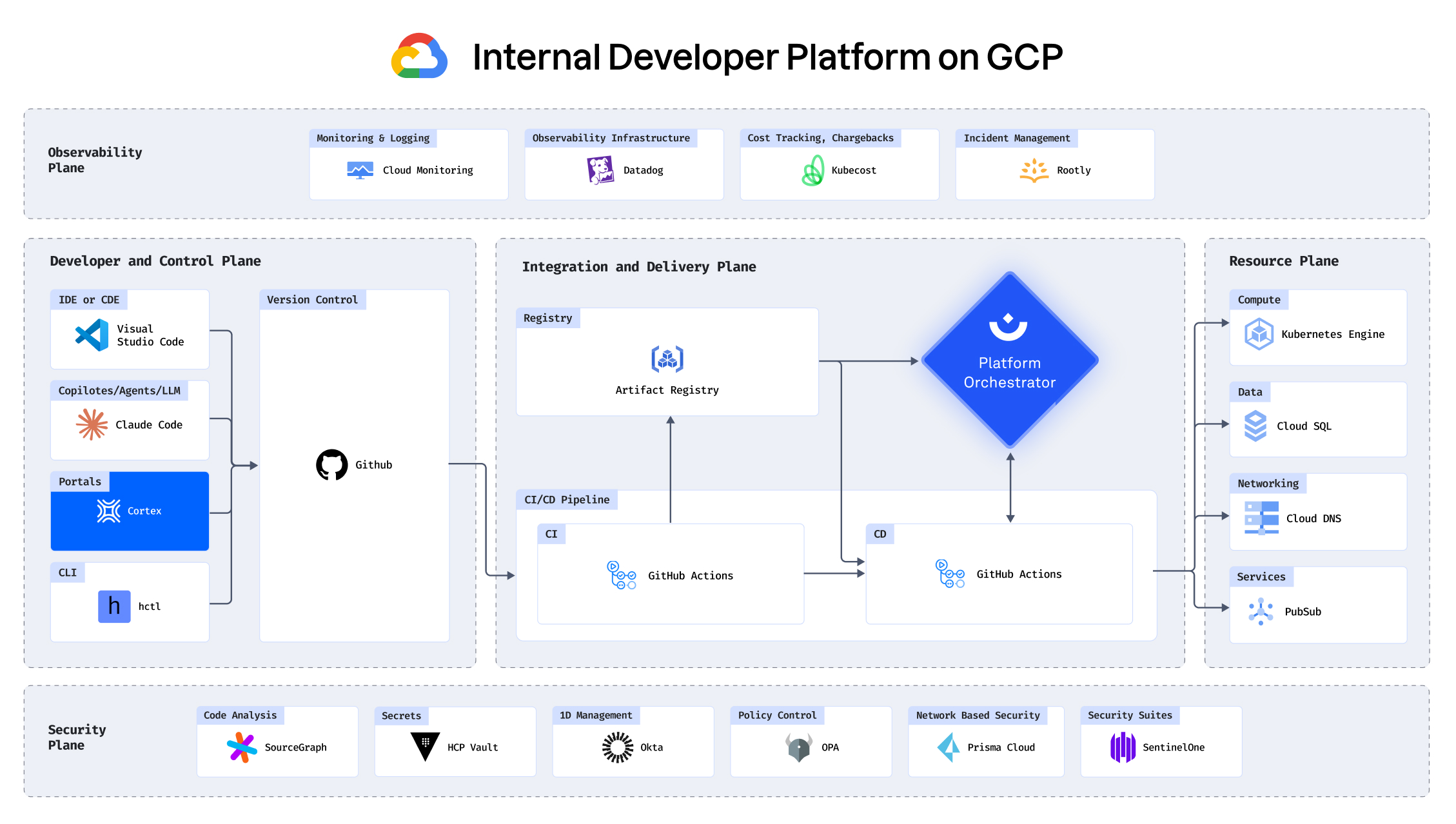
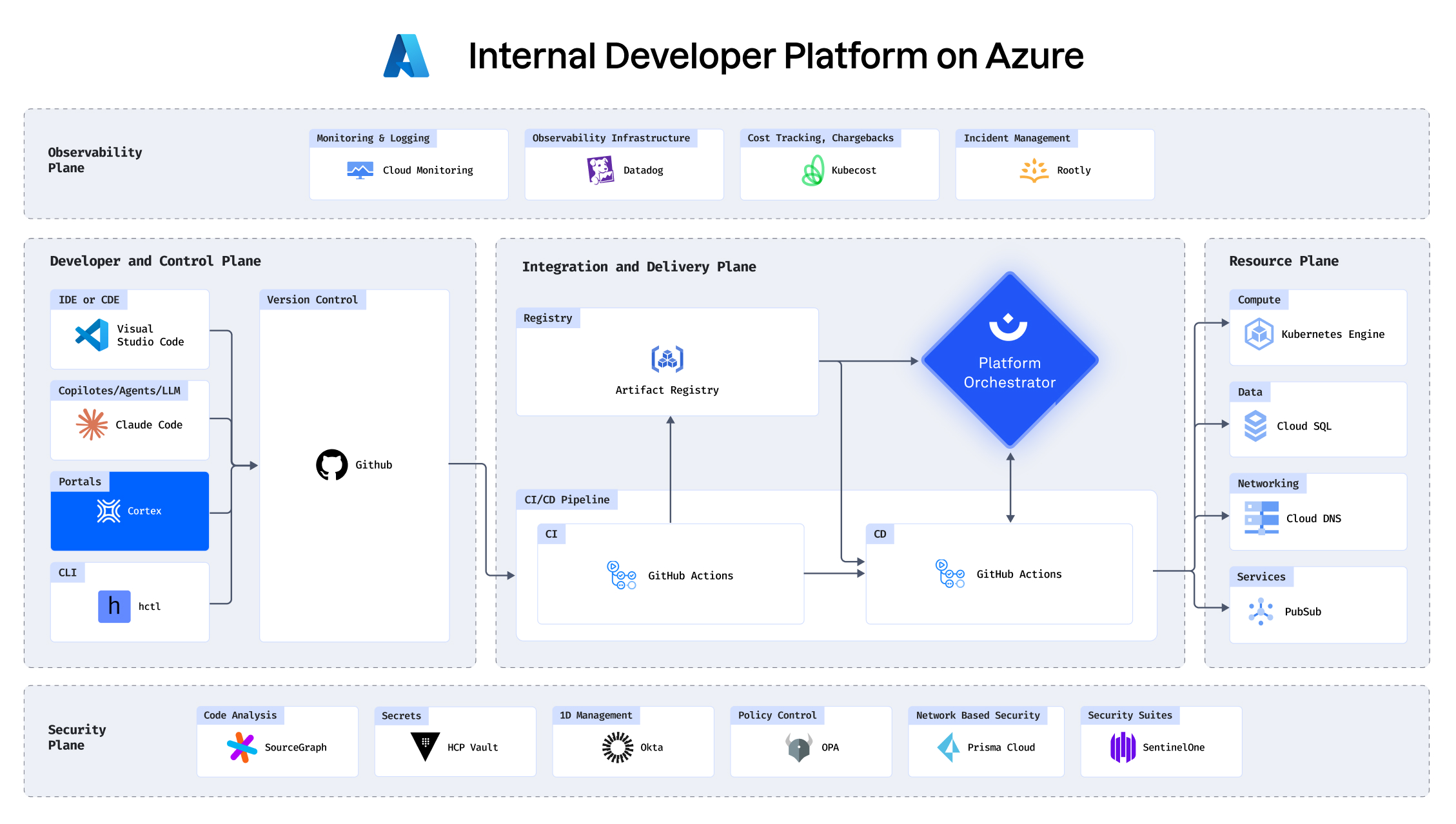

Know exactly what you’re rolling back
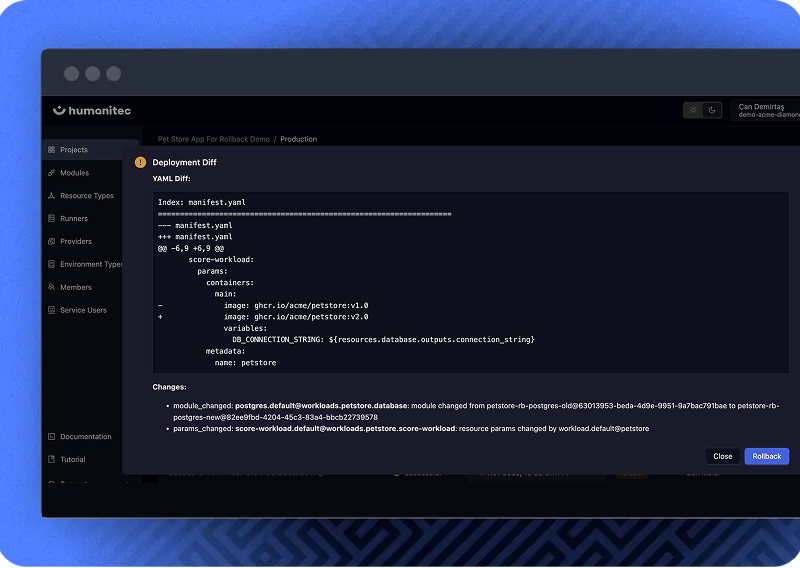

HOW IT WORKS
See drift. Understand it. Fix it.
Catch drift where you already monitor your systems
observability stack, so teams see issues
immediately.

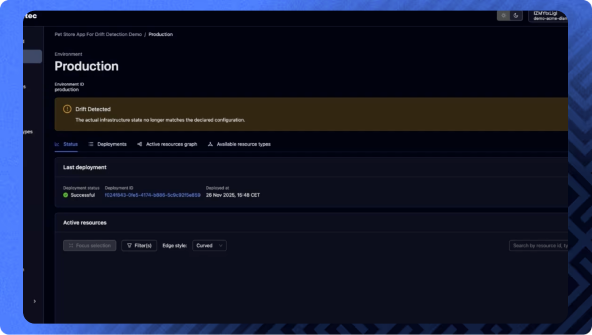
Know exactly what’s affected
environment are out of alignment
See precisely what changed
node and configuration causing the drift, so teams
can resolve the issue fast and confidently.
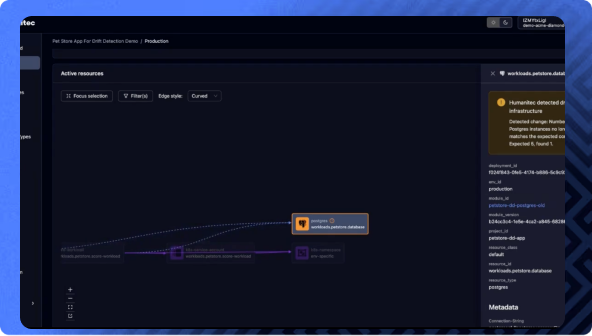

Today
vs
With Humanitec

Today
vs
With Humanitec

See how you can build an IDP in under 30 minutes
Building an IDP using GCP, Port, Humanitec, Datadog and
more
Building an IDP using AWS, Cortex, Humanitec, Datadog and
more
See how you can enable developer self service in 5 minutes:

See how Convera built their IDP with Humanitec
Convera wanted to build an IDP to accelerate their modernization journey and increase developer productivity.
Typically, the team would have cobbled together a Terraform-based solution, which would require hiring a team of cloud engineers who are expensive and hard to find. Instead, the fintech wanted to leverage their existing talent but upscale skills, rather than reinventing everything from scratch.
- Target architecture design: 3 weeks
- Platform MVP delivered: 14 days
- Full integration: 8 weeks
- 80% of apps ported after 3 months
- Onboarding a new developer: 40 minutes
.webp)
We were looking for a solution that was safe, fast, and cost-effective. Humanitec checked all these boxes for us. It allowed us to streamline our operations without compromising on quality or security.

Dive deeper






